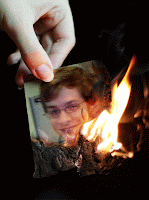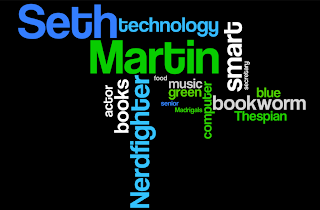Wednesday, November 28, 2012
Monday, November 26, 2012
Lightsaber Project
This was a fun project to do. Every young boy wanted to be a Jedi when he first saw the Star Wars films. Although, this would be a painstakingly long series of steps if one were to do this for every frame in a scene.
Edulaunch Brushes
I found that the pen tool is very difficult to learn. I used it to create the shape of the rainbow, but it is a little bit misshapen. I also free-handed the trunk of the tree, using different leaf brushes for the leaves.
For this second picture, I free-handed the mountain and hills while adding some color. I then used tree-shaped brushes in varying sizes and colors to create a sense of depth.
For this second picture, I free-handed the mountain and hills while adding some color. I then used tree-shaped brushes in varying sizes and colors to create a sense of depth.
Tuesday, November 6, 2012
Go Animate!
Click HERE for a link.

Go! Animate is a cool, quick video making software that uses artificial voices to tell your own story. The quick video makers are not very flexible, but the full length interface allows for a lot more customization. It's another one of those potentially great, free websites that makes me curious what can be done using it.

Go! Animate is a cool, quick video making software that uses artificial voices to tell your own story. The quick video makers are not very flexible, but the full length interface allows for a lot more customization. It's another one of those potentially great, free websites that makes me curious what can be done using it.
Friday, November 2, 2012
Picmonkey
I used this picture of the student next to me (D-man) and turned him into a zombie. At first, I dyed his skin with the demon colorations and then zombulated half of his skin. I added plenty of blood splatters and some blood spills/trickles. I also placed a zombie virus glow around his mouth and eyes.
Picmonkey was a fun site to use, but I don't know if it can go as in depth as photoshop. It was definitely easier to use than photoshop, but it didn't have as much customization. For a quick, fun photo editor, use picmonkey; but if you need something more professional and in depth, I'd use photoshop.
Picmonkey was a fun site to use, but I don't know if it can go as in depth as photoshop. It was definitely easier to use than photoshop, but it didn't have as much customization. For a quick, fun photo editor, use picmonkey; but if you need something more professional and in depth, I'd use photoshop.
Monday, October 29, 2012
Alien Halloween Project
I used the clone stamp tool to create duplicate eyes and color replacement to change the color of my skin and hair. Using the liquefy filter, I changed the shape of my nose and eyebrows. I formed the horn-like shapes with the smudge tool. I also placed lens flares on my eyes.
Wednesday, October 24, 2012
Photostory and Sony Music Studio
My PhotoStory project is about London. I used some pictures of London landmarks and the latest Olympic Games. My own track fills the background of the video, made in Sony Music Studio. I feel like there weren't a lot of loops available to me and I didn't know how to customize them to the extent that I wanted.
Wednesday, October 3, 2012
Underwater Photoshop Project
We practiced using the skills that we learned in previous assignments with this project. I put in two types of clownfish and duplicated one of the types. I also adjusted the opacity of them to make them look like they were off in the distance. I added some seahorses and a propeller. The starfish and barracuda were a bit more difficult. They had to be burnt and dodged to make them look better. I then put in a picture of a submarine and changed the opacity and burnt it so it looked farther away.
Wednesday, September 26, 2012
Zooburst Project
Friday, September 7, 2012
Group Prezi
Design Elements and Principles
Using my phone for the QR scavenger hunt was a fun and new experience. However, getting the pictures onto the computer was a bit more of a struggle.
Tuesday, September 4, 2012
Pixton Project
Pixton is an online comic creator that allows the user to have a lot of control over the scene while keeping required artistic skill to a minimum.
I created this comic after getting inspiration from looking at the preset backgrounds.
I created this comic after getting inspiration from looking at the preset backgrounds.
Wednesday, August 29, 2012
BigHugeLabs!
I used another online photo editor in order to make these fun pictures.
For the movie poster and magazine cover, I played off of the pictures I already had.
For the movie poster and magazine cover, I played off of the pictures I already had.
Tuesday, August 28, 2012
Fun with Photofunia
Today in class, we were introduced to Photofunia. It's a sort of miniature photoshop that puts a picture (usually of a face) onto certain backgrounds. It makes me excited for actually learning parts of photoshop!
Creative Uses
Some different uses for Wordle or Tagexdo: creative T-shirt designs for groups, poster designs for different causes, or even presentations for class or jobs.
Friday, August 24, 2012
Tagxedo
In class today, we used Tagxedo to make another word collage. I made this one with words that came to me as I thought of music.
My Wordles
Wednesday, August 22, 2012
Prezi Project!
Prezi Name Project
In class, we had an assignment to create a presentation about ourselves in order to introduce ourselves to our peers.
In class, we had an assignment to create a presentation about ourselves in order to introduce ourselves to our peers.
Tuesday, August 21, 2012
Welcome to Digital Design!
I thought that learning a new presentation creator (Prezi) was pretty cool.
Also, I'm glad we upgraded to Google Chrome instead of using our old browser.
Also, I'm glad we upgraded to Google Chrome instead of using our old browser.
Subscribe to:
Comments (Atom)